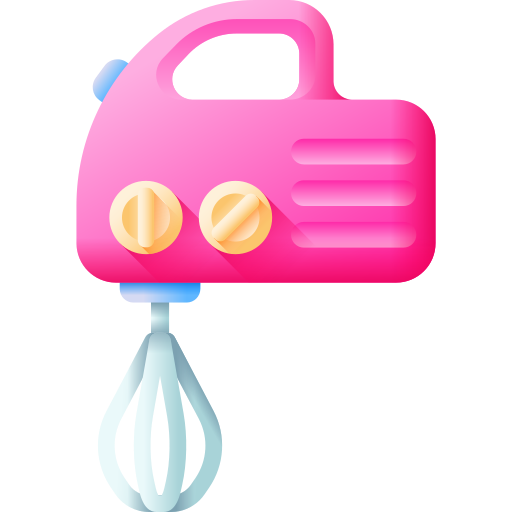О выпуске обновлённой версии DAW Logic Pro 11.1 компания Apple рассказала на официальном сайте. Апдейт уже доступен для скачивания через магазин приложений Apple App Store.
Главным нововведением обновления стало появление нового эффекта Quantec Room Simulator, разработанного Apple при непосредственном участии Quantec. Инструмент повторяет работу ревербератора 1980-х годов, предлагает два алгоритма работы (QRS и Yardstick), а также большой набор настроек для создания комплексных отражений.
Изменения коснулись и рабочих областей программы. Так, например, менять порядок цепочек эффектов и плагины в них теперь можно прямо в окне микшера. Менеджер плагинов был также переработан: искать и добавлять плагины можно через клавиатурные шорткаты или отдельного меню.
Рабочая станция получила расширенные функции поиска. Встроенный в программу поисковик ищет плагины, эффекты, входные и выходные устройства и другие компоненты. Поиск можно вести по категориям, по разработчикам или по названию или части названия дорожки, обработки или устройства.
В сэмплере Sampler появилась команда «Создать разделение на зоны на основе транзиентов». После её выполнения сэмплер разделит файл на несколько частей, при этом точкой обрезки будет выступать каждый транзиент аудиофайла.
Logic Pro 11.1 также включает многочисленные исправления ошибок и оптимизацию производительности. Отмечается, что производительность программы была улучшена при переключении между разнотипными дорожками, скроллинге и в других ситуациях. Рабочая станция теперь поддерживает многодорожечные AAC-файлы.
Обновление Logic Pro 11.1 уже доступно для скачивания через магазин приложений Apple App Store. Получить больше подробностей об обновлении можно на официальном сайте Apple. Краткий список изменений программы (на русском языке) и полный список изменений на английском языке представлены ниже.
Видео
Logic Pro 11.1: краткий список изменений на русском
Quantec Room Simulator
- Единственное достоверное воссоздание легендарного устройства — плагин, разработанный на основе оригинальных схем, алгоритмов и кода Вольфганга Бухляйтнера, изобретателя и основателя компании Quantec.
- Добавляйте к своим проектам легендарное звучание аппаратных ревербераторов Quantec QRS и Quantec Yardstick, максимально точно имитирующих акустику различных помещений.
- Винтажный ревербератор Quantec QRS сохраняет оригинальное звучание музыки, добавляя к нему реалистичный эффект акустического пространства.
- Ревербератор Quantec Yardstick задействует улучшенные алгоритмы имитации помещений, чтобы еще точнее моделировать акустические пространства с максимальной четкостью и детальностью звучания.
Поиск плагинов
- Находите и добавляйте любые плагины прямо из меню.
- Используйте клавиатурные команды, чтобы быстро находить и добавлять плагины, даже не нажимая в полосе канала.
- Легко находите плагины по категориям, названиям разработчиков или даже фрагментам названий.
Улучшения
- Полосы каналов теперь можно перетягивать для удобной организации микшера.
- Готовые миксы можно отправлять прямо в Диктофон, чтобы слушать их на iPhone, iPad или Apple Watch.
- Теперь можно быстро удалить любой плагин, нажав в его слоте при нажатой клавише Command.
- С помощью поиска в меню можно быстро настроить входные и выходные устройства, источник боковой цепочки и маршрутизацию на шинах.
- Для быстрого редактирования можно перемещать выбранные элементы разметки в любых направлениях с помощью клавиатурных команд.
Фонотека
- В новом загружаемом пакете звуков «Модульные мелодии» доступны сотни лупов, созданных из звуков аппаратных синтезаторов с программируемыми патчами, а также коллекция тщательно разработанных патчей для синтезатора Alchemy.
Logic Pro 11.1: полный список изменений
New features and enhancements
- With the new Quantec Room Simulator plug-in, add the legendary sound of the most acoustically accurate reverb ever created.
- Channel strips can now be re-ordered directly in the Mixer.
- Plug-ins can now be searched for and added with a Key Command.
- Beat Breaker now includes a Bypass Below control that you can automate to allow low frequencies to remain unprocessed.
- Sampler now offers a new command “Create Zones split at Transients.”
- Multi-track AAC files are now supported.
- The Input and Output assignment fields in the New Track Sheet are now searchable.
- Plug-ins or sends can now be easily removed from a channel strip in the Mixer by Command-clicking them.
- It is now possible to select multiple tracks along with regions using the Marquee tool.
- The Join Regions/Notes command now works on selected Flex Pitch notes.
- There is a new Record setting in the Track Inspector when Internal MIDI In is active that allows incoming MIDI to be recorded along with the internal MIDI.
- In Beat Breaker, the Time Graph is now shown in the background when the view is set to Volume mode.
- Performance is improved in projects with large Scores.
Stability and reliability
- Resolves an issue where Logic Pro might quit unexpectedly when idle.
- Resolves an issue where Logic Pro might quit unexpectedly when using the Option key to duplicate a track.
- Resolves an issue where automating the Drive parameter for ChromaGlow on an audio track could cause Logic Pro to quit unexpectedly.
- Fixes an issue where opening a project from Recents while another project is open could cause Logic Pro to quit unexpectedly.
- Resolves an issue where Logic Pro might hang when quitting the app.
- Resolves an issue where creating MIDI from a Flexed audio region could cause Logic Pro to quit unexpectedly.
- Fixes an issue where creating a Smart Tempo Multiset from multiple Apple Loops could cause Logic Pro to quit unexpectedly.
- Resolves an issue where Logic Pro could quit unexpectedly when selecting a Pattern region after changing the length of another Pattern region on a different track.
- Resolves an issue where Logic Pro would quit unexpectedly when importing Aux channels from another project.
- Fixes an issue where adding a file with Japanese double-corner bracket characters in its filename to Quick Sampler could cause Logic Pro to quit unexpectedly.
- Resolves an issue that prevented certain projects saved in a previous version of Logic Pro from opening.
Performance
- Performance is improved when switching track selection from a live Software Instrument track to a Folder Track Stack.
- Scrolling performance is improved with projects that contain one or more very long regions with Flex Pitch enabled.
- The progress bar when applying destructive edits in the Audio File Editor now indicates the progress of the operation more accurately.
- Fixes an issue where using The MIDI FX modulator plug-in with an AUv3 instrument could lead to an unexpectedly high CPU load.
- Performance is improved when selecting Flex-pitched notes in long audio files.
- Performance is improved when Scroll in Play is enabled.
- Tap-holding a tool in the Score during playback no longer prevents the screen from refreshing.
Accessibility
- The Swing and Fill amount knobs in the Session Players are now fully accessible using VoiceOver.
- VocieOver properly announces chord names in the Chord Track.
- The Tempo menu in the Drummer Editor is now accessible using VoiceOver.
- Using VoiceOver to close the Key Signature menu in the New Project window now closes the menu instead of the entire window.
- VoiceOver now reads out the playhead’s new position after inserting notes with Step Input.
- Fixes an issue where deleting a region could unexpectedly move the VoiceOver cursor to the Track Header.
- VocieOver now announces Tempo changes made with the Tap Tempo button.
- VoiceOver can now be used to right-click open the contextual menu on a channel strip in the Mixer.
- VoiceOver now announces the positions of chords in the Chord Track.
- Single chords within a chord group can now be accessed using VoiceOver.
- The handles to adjust the left/right positions and lengths of chords are now accessible using VoiceOver.
- VoiceOver can now set the state of a track to “has focus.”
- Chords created using VocieOver are placed at the mouse-click position as expected.
- Scene trigger buttons in the Live Loops grid can now be activated using VoiceOver.
- Includes various improvements to VoiceOver support for Alchemy.
- VoiceOver now reads out the items in the Chord menu in Session Player editors.
- The names of demo projects are now read out correctly by VocieOver.
- VoiceOver now reads out the positions of chords in a chord group in the global Chord Track.
Session Players
- Timing is improved with Session Bass Player performances that include slides.
- Bass Session Player regions that have been converted to MIDI regions no longer revert to Session Player regions when the project is re-opened.
- Resolves an issue where notes just outside the region border on Electronic Drummer tracks could cause individual drum hits to flam when the region is looped.
- Resolves an issue where using Pitchbend with the Studio Bass session player could cause scrape sounds to click.
- Includes improvements to the way Session Drummer handles odd time signatures.
- The Feel knob in the Drummer editor now works with all kit pieces.
- Fixes an issue where drummer regions with the Tempo control set to Automatic could switch off the region setting when a region is added that is not set to Automatic, and a new Drummer style is loaded.
- Option-clicking on the Complexity and Range sliders in the Session Player editors now resets them to their defaults, as expected.
- Hanging notes will no longer occur with Session Keyboard or Session Bass player when there are tempo changes at the end of an active cycle range.
- Resolves an issue where the Roots Brush Drummer snare could cut off unexpectedly when playing fills.
- Fixes an issue where creating a new region on a newly created Session Bass Player track after deleting the region created by default could create a Drummer region.
- Resolves an issue where the Create Region at Playhead command could create an unexpectedly very short region when used multiple times in succession on a Drummer track.
- The Feel knob in the Drummer Session Player editor now works consistently for all kit pieces.
- Session Bass Player performances that include slides are now tighter.
- Session Drummer regions set to play in half time or double time now start with a crash if the previous region in the track ends with fill.
Studio Instruments
- Resolves an issue where playing many notes at once into the Studio Upright Bass could lead to hung MIDI notes.
- All articulations now work correctly when playing the Upright Bass instrument with Polyphonic voice mode enabled from a MIDI controller.
Chord Track and chords
- The position of a chord added to the Global Chord track using the Add Chord button + now accounts for the current Snap setting.
- Fixes an issue where Opening an editor in the Main Window that hides the Chord Track could leave it impossible to view the Chord Track after the editor has been closed.
- A right-click in the Chord Track to create a new chord now places the created chord on the downbeat of the bar.
- Double-clicking a chord in an unselected chord group now immediately opens the Chord Picker.
- When pressing Tab after creating a chord, the length of the current chord is extended if a new chord name is not entered.
- Chords added with the Add Chord button + in the Chord Track are placed at the Playhead position as expected.
- Dragging the right border of the last chord in the Chord Track no longer changes the position of its left border.
- Chord track editing is improved in projects that start earlier than 1 1 1 1.
Stem Splitter
- Using Stem Splitter on a region on the bottom track of a Summing Track Stack no longer routes the stack containing the stems to Stereo Out instead of the bus of the enclosing Track Stack.
- Stem Splitter now generates mono tracks when used on a mono source file.
- Stem Splitter now creates a single track when only one option is selected to be extracted.
Spatial Audio
- Tracks converted to 3D objects in a Spatial Audio project now remain in sync as expected.
- Renderer Warping mode is now correctly preserved when importing ADM files.
- Software Instrument tracks now reliably play in sync in Spatial Audio projects.
- The Atmos plug-in now allows typed input for values for the Downmix and Trims controls in manual mode.
- Exported ADM files now include Auto Trim if it is enabled in the Atmos plug-in.
Mastering Assistant
- The Mastering Assistant Loudness Compensation button now works as expected when a project that has been saved with it enabled is re-opened.
- There is now a setting to toggle “Show ‘Mastering Assistant’ Button in Stereo Output.”
Mixer
- The pre-fader setting now affects metering on Main Output channels.
- Fixes an issue where a soloed track that is also muted is could unexpectedly unmute when another track is unsoloed.
- Fixes an issue where tracks set to «No Output» could show an Input Monitoring button.
- The VCA fader for a newly created Folder Stack that reuses an existing VCA now immediately controls the volume of the stack, as expected.
- If multiple audio tracks are selected in the Track List, changing the input for one of them in the Mixer in Single Track mode will not also change the input of the other selected tracks in the Track List.
- The view in the Mixer now updates properly when the Mixer > View > Follow Hide setting is disabled.
- On Apple Silicon Macs, dragging or copying a 3rd party Audio Unit to a different slot in the Mixer no longer causes its window to unexpectedly open
- Resolves an issue where dragging a plug-in to a different position in a channel strip could cause its UI to close, and another plug-in UI to open.
- Choosing an Instrument track greater than 256 as side chain input now sets the correct track.
- The «Mute All» command no longer mutes Output or Master channel strips.
- Multi Output Software Instrument tracks in the Mixer now follow the order in the Track list as expected.
- Holding the Shift key now temporarily disables Group for a control on a channel strip.
Sampler, Quick Sampler, and Quick Alchemy
- The Zone Per Note feature in Sampler now works as expected.
- Pressing the Play button in Quick Sampler now works immediately after loading a sample or Drum Machine Designer kit piece.
- Voices in the Sampler plug-ins play back as expected when their samples are a higher sample rate than the project sample rate.
- Moving the Trim Start/End marker while holding Option in Sample Alchemy now moves the entire selection.
- Pressing Shift while adjusting Filter Freq for FM and Comb PM filters now allows for fine adjustments in Sample Alchemy.
- There is now an option in Quick Sampler to export audio files.
- Sampler now offers an option to «Name Zones by Audio File Name» in the Zones Mapping editor.
- The Delete Slice Marker and Ignore Sensitivity commands in Quick Sampler are now available under the Gear menu.
- Fixes an issue where dragging loop handles while Sample Alchemy is in Record could create MIDI events.
- Sample Alchemy now includes a limiter.
- Resolves an issue where changing the audio file assigned to a Zone in Sampler could change the name of the Zone, if it was named for the original file.
- Duplicating or copy/pasting a Group in Sampler now duplicates the Zone content as well as the settings.
- Fixes an issue where cropping a sample in Sampler with a loop that starts at the beginning of the sample could lead to an unexpected crop, and a shift of the loop range to the right.
- Sampler now correctly reads the root key meta data from audio files.
- Waveform Position A/B/C/D are now available as Mod Matrix targets in Sample Alchemy.
- The option to adjust Loop settings in Sampler are now available in the Zones editor.
- Sampler now offers a command “Update Selected Zone(s) Info from Audio File».
- The Tab key now can be used to navigate between zones and groups in Sampler.
- Pressing Enter now directly allows text input to more easily rename items in Group or Zones in Sampler.
Alchemy
- The Modulation arc in Alchemy now reliably shows the complete range.
- The Sample Tempo field now offers precision to two decimal places.
- The root note of unpitched samples imported into Alchemy is now set to C3 as expected.
- The Mod Rack now reliably shows the correct modulation when Arp is switched between «All» and «Source».
- Fixes an issue where the Master Glide knob could show a modulation arc when the knob is highlighted to add modulation.
- When importing an EXS instrument, Alchemy now reports any missing samples.
- Processing time when performing additive analysis is improved.
- Spectral Mask is now always disabled when importing audio files to Zones.
Plug-ins
- Plug-ins inserted on Auxes recall the user-set Wet setting as expected when using Compare.
- Controls on ChromaGlow, Studio Pianos, and Studio Bass now respond immediately to mouse clicks when the plug-in window is not in focus.
- Plug-ins with a single Wet/Dry mix control now default to 100% wet when inserted on an Aux channel.
- Drag and drop from File Browser to most Audio Unit plug-ins that support drag and drop now works as expected.
- Dragging up on a Trackpad or with a scroll wheel now consistently moves all plug-in controls clockwise.
- Fixes an issue where the Vintage Tube EQ could output a DC offset of -30 dB when switching the output from Silky to Punchy.
- Resolves an issue where toggling the Low/High Cut filter on ChromaGlow could cause a loud click.
- Resolves an issue where toggling the Low/High Cut filter on ChromaGlow could cause a loud click.
Recording
- When punching in on an audio recording, the existing recording is now played back during the count-in, as expected.
- Resolves an issue where MIDI recordings made in Cycle mode, with the setting «merge» enabled could extend the region left to include an existing earlier region in the track and omit the newly recorded MIDI passes from the resulting region.
- There is a new Recording Setting to select between auto-record enabling the focused track, or all selected tracks when recording MIDI.
- When Auto Input Monitoring is enabled, input to record-armed tracks is no longer audible during playback, unless the Input Monitoring button for the track is also enabled.
MIDI
- MIDI Tracks using MIDI Internal In now sync immediately with their source track when MIDI is played into them.
Automation
- It is now possible to set multiple selected channels to Automation Trim mode
- Resolves an issue where Automation trim in the Track Header could stop working.
- Resolves an issue where Aux channels added to the Tracks Area could include automation lanes from the currently selected track.
- The automation lane in the Piano Roll now updates to reflect left corner position changes to the region after velocity has been scaled.
Flex Time and Flex Pitch
- Flattening a Take folder with flexed comp segments on a track that’s a member of a Quantize-locked edit group no longer leads to unexpected changes in length of the resulting regions.
- Resolves an issue where audio on flex-timed tracks that are members of a phase-locked edit group could shift position unexpectedly when the Q-reference button in the Track Header is activated.
Smart Tempo
- The Smart Tempo editor now opens as expected when an audio file is selected after trying to open it with an Apple Loop selected.
- Fixes an issue where Tempo Analysis always detects a constant tempo when running Logic Pro in Rosetta mode.
- SMPTE-locked markers now immediately move to the correct beat position when Tempo events are edited.
- The metronome in the Smart Tempo editor now properly plays back time signature changes with Downmix files.
- Resolves an issue where adjusting a Smart Tempo Marker during playback could cause playback to jump to the beginning of the region.
Live Loops
- The Scroll to Selection command now works in the Live Loops grid.
- Resolves an issue where the Queue Cells key command could incorrectly trigger a “Command Not Available Because the Selected Cells are Muted” error when the selected cells are not muted.
- MIDI input to other tracks is now audible when recording into a Live Loops cell.
- MIDI Loops in the Live Loops grid now update as expected when the project key is changed.
Step Sequencer
- Inspector tabs in Step Sequencer now have individual heights, to improve visibility of parameters when scrolling.
- Fixes an issue where subrows in Step Sequencer could unexpectedly shift position when grabbed with mouse for repositioning.
- When previewing a Pattern Region on the top level of a Track Stack that has rows assigned to output to different sub-tracks on different MIDI channels, the Preview in Step Sequencer now honors the MIDI channel assignments of the rows.
- It’s now possible to copy/paste a portion of pattern in Step Sequencer.
Takes and comping
- Resolves an issue where the current comp in a Take Folder could unexpectedly reset to the most recent take.
- Resolves an issue where the Pack Take Folder option could unexpectedly display for Session Player regions.
- Comp segments from imported Take folders can now be moved in projects that start before 1 1 1 1.
Track Stacks
- Changes to the color of a Track Stack are now immediately visible.
- Multitimbral Instrument tracks within a Track Stack are no longer converted to independent tracks in a duplicate created from the Track Stack.
- Resolves an issue where dragging from a track within a Track Stack to the area beneath all existing tracks could unexpectedly nest the new track within the Track Stack.
- Keyboard arrow keys can now be used to choose between the Folder Stack and Summing Stack options when creating a Track Stack
Export and bounce
- The Project Name Element in the Export All Tracks as Audio Files dialog now updates to the new name of a renamed project.
- Enabling a file format in the Bounce window now automatically highlights the file type, to show the details for the format.
- It is now possible to bounce multiple regions in place per track at once.
Import
- Logic Pro no longer displays a “File does not exist” alert when importing ADM files that contain split stereo audio files.
Apple Loops
- Search in the Loop Browser now works in column view.
- Adding an Apple Loop to an empty project that has chords in the Chord Track no longer changes the project key signature.
- Loop export now shows all possible key signatures when adding a loop to the Loop Library.
- When the Play in Project Key setting in the Loop Browser is enabled, previews for Apple Loops now play as expected in their original key if project playback is stopped.
Global Tracks
- Fixes an issue where adding an Arrangement Marker with the + button in the Track Header could cause the Marker Track to be unhidden.
- Text formatting is now preserved when copy/pasting from one Marker to another.
Project Templates
- Saving a project that contains multiple Project Alternatives as a Template now removes all but the currently active alternative, as expected.
Sound Library
- Step Sequencer pattern regions now load from Search in the Sound Library as expected.
Key Commands
- Resolves an issue where the Automation Value Nudge Up/Down commands could nudge by twice the expected value when the Chord Track is displayed.
- The Close Window key command no longer closes open plug-in windows as well as the focused window.
- The “Open/Close Instrument Plug-in of Focused Track” key command now opens the correct instrument plug-in as expected when used in the Score window.
- The Loop On/Off key command no longer sets the Region default to Loop when no region is selected.
- The various Nudge key commands now also apply to Marquee selections.
- The “Split Regions/Events at Rounded Playhead Position” key command now works as expected.
- There is now a new “Delete unused Track Alternatives” key command.
- Resolves an issue where Track header color bars could be unexpectedly shown when the Color Tracks by Region/Cell command is used.
- Fixes an issue where the Repeat Notes key command could unexpectedly restore a shortened region to its original length.
- There is now a key command to extend a selected audio region’s start or end to the current Playhead position.
- There are now Key Commands for “Previous/Next Setting for Linked Plug-in Window.”
- Fixes an issue where opening the Library pane could unexpectedly block some key commands from working.
Logic Remote
- Fixes an issue where violins performed from Logic Remote Chord Strips using the Smart Strings instrument in Pizzicato mode could play legato.
- The double bass sound now triggers as expected for all chords triggered in the Smart Strings instrument from Chord Strips in Logic Remote.
- Resolves an issue where swiping on the “Bdim” Chord Strip in Logic Remote with the Smart Strings instrument could cause hung notes.
- Control surfaces and MIDI Controllers
- It is now possible to assign the 3D Object Panner «Size» parameter to a control on Mackie Control
- There is now a setting to determine whether selecting a track on a control surface opens a plug-in window.
- Track names now display as expected in the Softube Console 1.
- MIDI Device scripts that use CC32 now work properly when MIDI 2.0 is enabled.
Undo
- Resolves an issue where performing Undo after punching in with the Recording Setting Content Erase and Replace Mode enabled could delete the region rather than undoing the recording.
- Fixes an issue where using Undo after creating a new track could cause an Ultrabeat track in the project to lose or change its loaded preset.
- Resolves an issue where using Undo after starting a MIDI recording over multiple existing regions with the Overlapping Recordings setting set to Merge could unexpectedly merge the two existing regions if recording was stopped before any MIDI was played.
- Notes in audio takes that have been flex pitched now sound at their original pitches after Undo is performed.
- Touching a Volume fader without changing its value no longer creates an Undo step.
- Undo now works as expected after using Perform Again in a Session Player editor.
- The Regenerate command from the Edit Context menu of Session Player regions now creates an Undo step.
Score
- The Score now displays chord text, chord grids and text objects in the looped iterations of regions
- Resolves an issue where the Set Locators by Region key command could unexpectedly create a Skip Cycle at -9 1 1 1 when the Score Editor has focus and the selected region is at a position other than 1 1 1 1.
- Resolves an issue where the Score Editor could unexpectedly display a staff when open with an audio Apple Loop selected.
- Performing edits in the Score no longer causes all Session Player regions to regenerate.
- Clicking and dragging a selection of notes in the Score now selects all notes dragged over as expected.
- When the language in the Chords & Grids project settings is set to “Roman (Do, Re, Mi, Si…),” “Si” chords no longer incorrectly display as “Ti” in the LCD key signature menu, the Loop Browser, and in chord grids.
Editing
- The “Set Region/Event/Marquee Start to Playhead position” command now works as expected with selected notes in the Piano Roll in regions with a start time before 1 1 1 1.
- The Playhead now consistently displays at the correct position in the Piano Roll when a MIDI Take Folder is opened and closed.
- Resolves and issue where copy/pasting notes in the Piano Roll would extend a shortened region to its original size.
- Notes selected in the Piano Roll now play with their actual Release Velocity value, rather than a value of 64.
- Resolves an issue where the “No track selected for editing in Editor” error could be displayed when double-clicking an audio region to open the Audio Track Editor.
- Resolves an issue where the view in the Audio Track Editor could scroll unexpectedly when starting and stopping solo playback in the editor.
- Resolves an issue where clicked notes in the Piano Roll could sound unexpectedly shortened.
- Releasing the Shift key after using it to limit the Brush Tool in the Piano Roll to horizontal operation now returns the tool to both horizontal and vertical operation.
- Audio Apple Loops dragged to a track now display correctly in the Event List after a different audio region has been selected and then the Apple Loop is selected again, with Content Link enabled.
- Fixes an issue where the Rotate tool could include events outside the region border.
- The Event List now immediately updates to show the result of using the Delete MIDI Events Outside Region Borders key command.
- There are now view options in the Event List to show the creation date, and last modified date for regions.
- The Velocity slider in the Piano Roll works as expected on selected notes in cases where Link mode is off, and the region being edited is not currently selected.
- The Vertical 5 style fader in the Environment now fades as expected.
- Resolves an issue in which the Info Popover for a note in the Piano Roll could cover the note.
- In the Environment, Vector Faders in nested Macros now work as expected.
- The «Toggle Zoom to fit Selection» command now works correctly in the Piano Roll with projects that start earlier than 1 1 1 1.
- The SysEx editor for faders in the Environment now shows all text as expected.
General
- New Software Instrument tracks now use the default settings defined in the New Track Sheet.
- Assigning track color to multiple selected tracks now works correctly when there are regions on some of the tracks.
- There are now independently stored Nudge settings for Musical Grid enabled and disabled.
- Resolves an issue where changing the delay setting in Ticks mode could also changes the saved setting in ms mode.
- Zooming behavior in the Tracks Area using a track pad has been improved.
- The green «+» glyph now displays as expected when Option-dragging regions in the Tracks Area.
- It’s now easier to use the Length tool with Flex Pitch notes in the Tracks area.
- Resolves an issue when the selected track is out of view, and activating Input Monitoring on another track could cause the view to scroll to the selected track.
- Dragging a region past the Project End marker no longer causes the view to scroll to its new position.
- The last note in a region now plays all the way to the region end when the region Gate Time parameter is set to «Legato».
- The LCD can now be configured to show the I/O Buffer Size control.
- Resolves an issue where right-clicking an unselected marker to delete it could unexpectedly delete a selected marker instead.
- When replacing a custom icon with another, the new icon now immediately shows up in the Custom Icon picker.
- Fixes an issue where clicking and holding a track header with Option pressed could unexpectedly create a duplicate track with content.
- Logic Pro projects now have larger, scrollable QuickLook previews.
- Fixes an issue where tapping a key on an iPad used as an additional display in Sidecar mode could always toggle the Automation View.
- Swipe to delete markers in the Marker list now works with Magic Mouse and Magic Trackpad.
- When the Auto option is used when using the Repeat command on regions, the new regions are now placed at bar/beat positions rather than simply at the end of the selected region.
- Resolves an issue where activating “Show Event Position and Length as Time” in the Marker editor could cause unexpected scrolling in the Tracks area.
- Resolves an issue where toggling “Show/Hide All Inactive Track Alternatives” could scroll the selected track out of view with large vertical zoom settings.
- Resolves an issue where drawing a vertical rectangle with the Zoom tool in the MIDI Draw area of the Piano Roll could unexpectedly zoom horizontally as well as vertically.
- The focused track now reliably remains in view when Automation view is toggled on.
- The tooltip on the Duplicate Tracks button now updates to show functions available when pressing modifier keys.
- Selected automation points are now kept in view when zooming.
- “Play from Selected” now works when a marker is selected and the Mixer has focus.
- Audio files and loops dragged into the Tracks area now snap to the current Snap setting as expected.
- All Project settings for the Metronome now show labels when the Enable Complete Features setting is disabled.
- Fixes an issue where renaming a region on a track that is not currently selected could cause the view to scroll to the selected track.
- The locators are now set correctly when the “Set Rounded Locators and Enable Cycle” command is used in a project that does not start at 1 1 1 1.
- Marquee selection in the Tracks Area now works as expected after using key commands to navigate in the Track header.
- Selection of tracks is now performed on mouse-down rather than mouse-up.
- “Instrument without MIDI Thru Function” can now be enabled for tracks using an External Instrument.
- Resolves an issue where the playhead could move unexpectedly to the rightmost side of the visible area when using the Forward or Reverse key commands.
- The LCD now displays MIDI output to external instruments when MIDI 2.0 is enabled.
- Tracks created by dragging an Apple Loop into the Tracks area now get focus as expected.
- When rubber-bad selecting regions while dragging in the forward direction, the Region Inspector updates to show the current selection of regions while dragging.